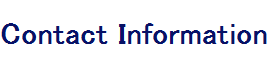Catch system
Quality improvement system
for SPC(Statistical Process Control)
Production management software with remote controlling, repair supprt, and monitoring function, improved by adding analyzing software.
AOI can support and improve your production for less defects and false calls by the software which collect the result of inspection, analyze it, and monitoring the status of AOI in each production line.
Catch System collects every information from AOI, and establishes the traceability in the production control.
|
Manage all AOIs in the line and improve the products' quality.
For zero defect
|
 |
Strongly support the customer to improve the quality of production line by zero defect.
|
Available in both English and Japanese
|
 |
Software is available in both English and Japanese.
|
| Possible installation to machines other than MEK AOI |
 |
| Catch System can analyze/ monitor not only Marantz AOI but also CKD SPI machine and former DJTech SPI machine. |
Basic System Configuration
Basic Configuration 1
Connectable AOI is up to 5 for one Cs-Center. Maximum number of AOI that CS-Watch can connect is the same as which of CS-Center. Cs-Repair requires for the number of repair operator. One Cs-Analyzer is for one AOI.
Basic Configuration 2
Up to 5 production lines for one CS-Center when final status is confirmed after reflow.
Basic Configuration 3
One CS-Center requires for one production line if you want to check 4 points with 4 AOI's.
Product List
 |
|
Cs-Center |
|
Efficient inspection.
Control multiple AOI machines remotely. |
In addition to the function as a Data Base server, CS-Center software enables to control multiple AOI machines in the production line remotely.
Possible to connect up to 5 AOI's for one CS-Center. |
|
|
 |
 |
|
Cs-Repair |
|
Required for traceability.
Better management for defects. No escaping. |
No manual marking on defects leads to zero human error by managing defects centrally using barcode function.
Double-check. CS-Repair enables to re-verifying the inspection results.
Defect points are marked in PCB map, and zoomed defect points.
Verify defects and record the repair results.
CS-Repair can be used also for verifying inspection result, and repair it. |
|
|
 |
 |
|
Cs-Analyzer |
|
| Identify the causes of defects by comparing images of various production stages |
Maximum 4 images of various production stages can be compared in one screen. Defect cause can be easily found out.
・Analyzing by histogram, xy chart, and control chart.
・Search by line name, PCB, Lot, production span, workers' time shift, or barcode.
・Traceability by saving non-defective product image.
・Creating the report by filtering inspection data for conversion to management information. |
|
|
 |
Example) QFP was allocated by the mounter. It passed the inspection after mounting, but failed after heating by the reflow oven for lead shortage.
 |
|
Cs-Watch |
|
Improve right away!
Real time monitoring allows real time improvement. |
| Watching multiple AOI on LAN, and alert if the performance indicators are out of targets. |
| |
・Performance indication of the production process in real time.
・Indicate the number of Defects/False calls, position shifting and also process capability index. |
|
|
 |
Downloads
Manuals
For product manuals data (PDF)
Download
|
|
Catalogs
For product catalog data (PDF)
Download
|
|
|